AI Image Generation for Designers
Start Date: [Insert Start Date]
Format: Online
Languages: English
Price: 75$
Phone number: +2349111317413
Whatsapp: +989051559498
Contact: info@hellotechnic.com
Contact: coetvet.nbte@gmail.com
Code: 216643030012501
Duration: 8 Weeks
Format: 4 Hours per Week (2 Sessions × 2 Hours)
Target Audience: Mid-Level Designers (ISCO-08: 2166)
Pre-registration link: https://rahjou.porsline.ir/s/AI-Image
Course Overview
This professional course teaches AI-based image generation using Stable Diffusion models, structured around six core modules aligned with industry standards for Graphic and Multimedia Designers.
Required Tools
- ComfyUI and Automatic1111 WebUI
- Latest Stable Diffusion models (3.5, SDXL, etc.)
- Image editing software
- Project documentation tools
Prerequisites
- Basic design principles
- Fundamental image editing skills
- Basic command line familiarity
- Understanding of image formats
Technical Requirements
- NVIDIA GPU (8GB+ VRAM)
- 16GB+ RAM
- Modern multi-core processor
- 50GB+ storage space
Software Requirements
- ComfyUI
- Automatic1111 WebUI
- Python 3.10+
- Image editing software
Target Audience
- Mid-level designers
- Professional graphic artists
- Digital content creators
- Visual artists
Learning Objectives
By the end of this course, students will be able to:
- Master project requirement analysis for AI image generation
- Configure and optimize AI generation tools
- Create and refine AI-generated visuals
- Implement quality control measures
- Document and share best practices
Weekly Curriculum
Week 1: Foundational Intelligence & Ecosystems
Session 1: The 2026 Model Landscape
Session 2: Requirements & Briefing
Week 2: The Professional Workbench
Session 1: Hardware & Local Env
Session 2: Interface Selection
Week 3: Visual Systems & Prompt Engineering
Session 1: ComfyUI Mastery
Session 2: Structural Prompting
Week 4: Precision Control Frameworks
Session 1: ControlNet Architecture
Session 2: Identity Preservation
Week 5: Engineering & Customization
Session 1: LoRA Training
Session 2: Fine-Tuning Workflows
Week 6: Advanced Fusion & Ethics
Session 1: Merging Methodologies
Session 2: Ethics & Validation
Week 7: Multimodal Production
Session 1: Text-to-Video Systems
Session 2: Temporal Consistency
Week 8: Industry Specialization & Capstone
Session 1: Vertical Pipelines
Session 2: Capstone & Roadmap
Prove Your Skills with a Certification
This course is your gateway to becoming a certified AI image generator expert. Whether you’re looking to start a new career or grow your business, this certification will set you apart.
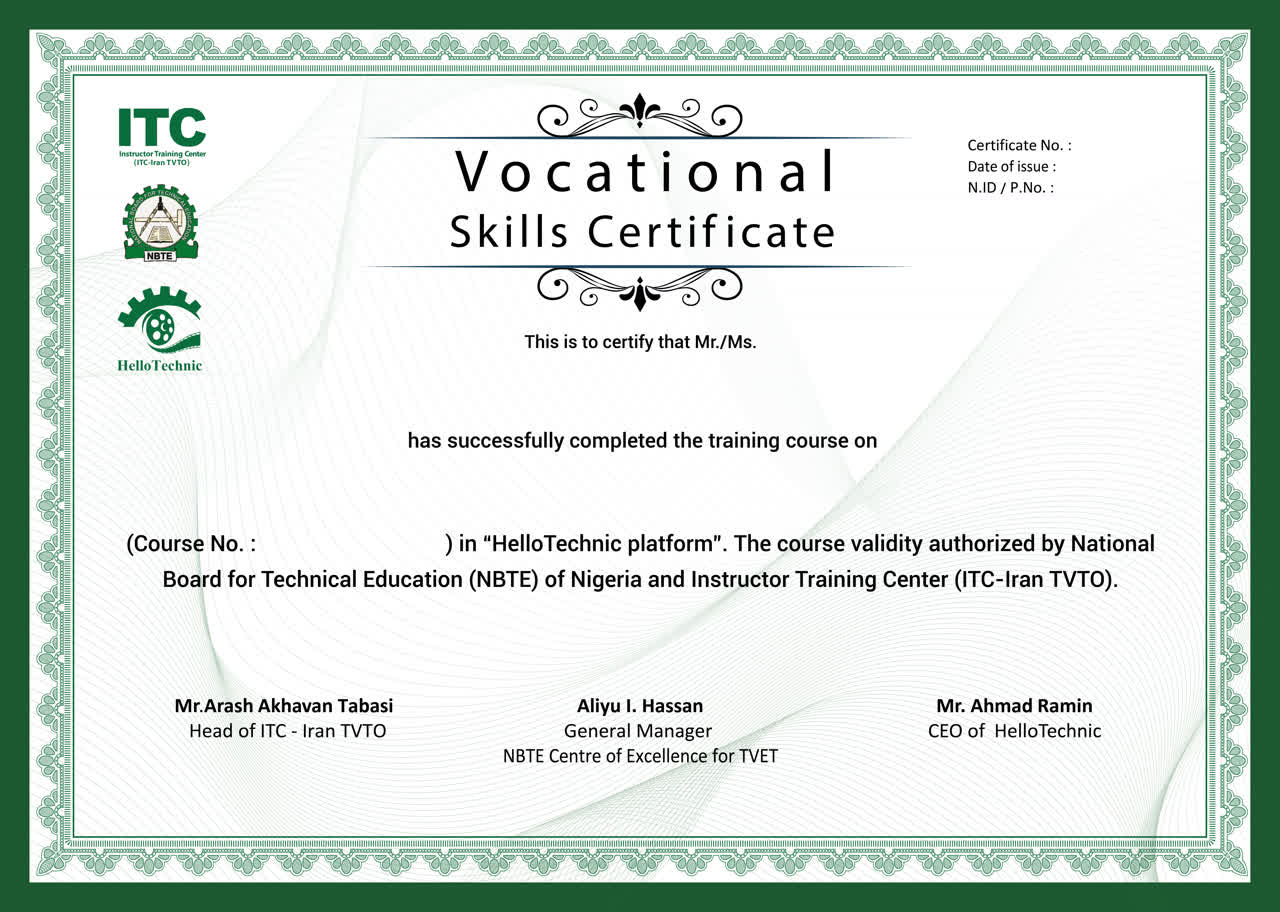
How to enroll in this course?
Fill the pre-registration link bellow. Our team will contact you as soon as possible.
https://rahjou.porsline.ir/s/AI-Image
Enroll now and take the first step toward a brighter future!
- Course introduction

